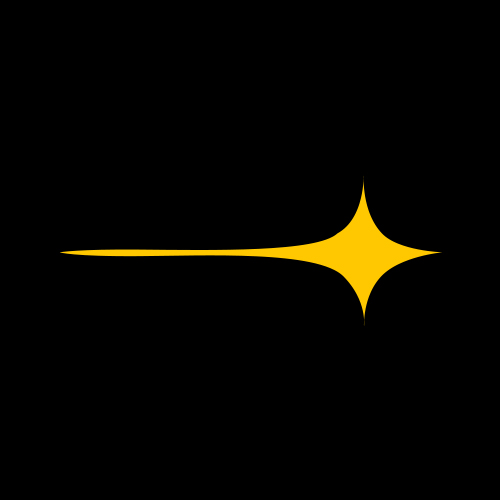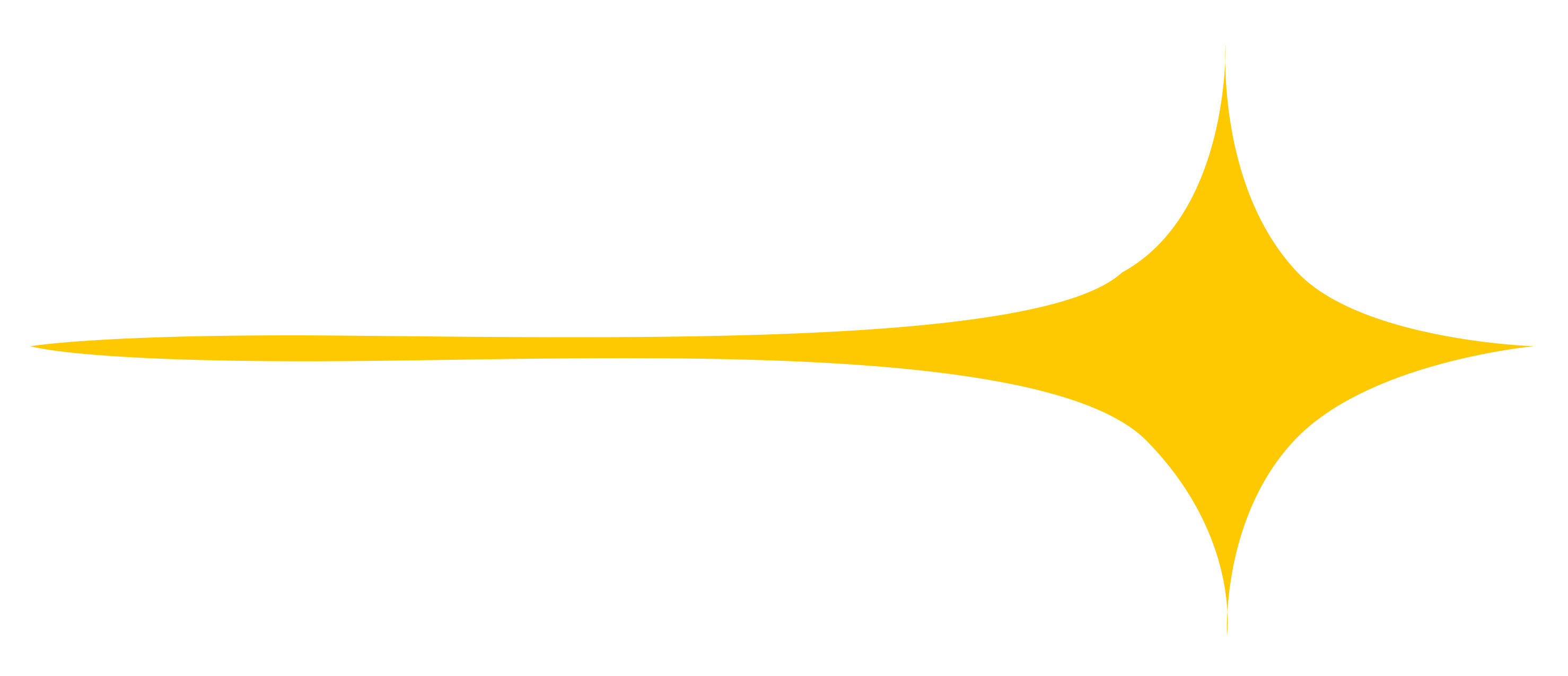See how a simple projector helped us create a virtual scene out of a fantasyworld
how to FILM A MUSIC VIDEO WITH A PROJECTOR
CREATIVE FILMING
Virtual sets are taking over the way videos are made. With the rise of AI, computer technology and software like Unreal engine, people are now able to create these “fake realities” and make really dope shots for music videos and other creative projects without having to shoot at a physical location. Problem is , most video wall studios are super expensive… and out of reach when the budget is tight.
So what if you have an unique shot idea for a music video, but you can’t pull it off in real life and you don’t have the budget to rent one of these big Hollywood studios?
A great alternative is to use a projector.
We recently shot a music video where one of the shot goals was to get a moonlite shot of the artist performing her song surrounded by clouds. Here are some original reference ideas. SEE FRAMES
So obviously trying to get this shot in real life would have been pretty difficult. To get this shot we would need to put the artist between the moon and the camera, and shoot on a crazy zoom lens to get the moon compressed. Not to mention we’d have to wait until amazing blue clouds were moving behind her. Almost impossible to pull off the vision that I was trying to create.
Knowing that we couldn’t pull it off in real life It hit me to try to use a projector in the studio to create that environment. Using a projector is a great way to simulate another environment.
There’s 3 things to prepare when using a projector in a shoot.
- The background image
- The lighting setup
- Your camera movements
THE BACKGROUND IMAGE
Step 1: Making the background for projection.
First thing we had to do was make the background loop for the projector. We used an old Timelapse of some clouds that we took a while back. So to create the background we pulled the file into davinci resolve, looped it and color graded the footage from day to night to give the footage the blue hour colorgrade.
Pulled a pic from google of the moon into the shot. Once we balanced the colors to liking it was done. This was going to serve as our background for the scene.
THE LIGHTING SETUP
Step 2: Lighting.
When shooting on a projector it’s important to match your scene as best as you can with your studio lights. Our goal for this shoot was to pace 2 lights at Madi backlighting her to mimic the moonlight.
CAMERA MOVEMENTS WITH A PROJECTOR
Step 3: Camera Movements.
There were two shots we wanted to get for the video , a performance shot pushing in, and a side trucking shot giving us a parallax effect with the moon.
At this point we were prepared to shoot. The next day we were in Hendo studio putting the ideas to work. Here’s a recap of what we got in the studio
PROS AND CONS
So using a projector is really fun to use but there are some pros and cons comparing it to a video wall that I’d like to talk about.
PROS
- EASY TO USE – So using the Projector was really easy to use. All you need is to have your file pumping through the projector on a laptop. And you’re ready to go. Easy to set up
- NO CRAZY SOFTWARE NEEDED
CONS
- MOST PROJECTORS ARE NOT THAT BRIGHT. BE careful for lights hitting background
- SIZE OF PROJECTION. Not that big of an image, most shots are tights
FINAL THOUGHTS
So our final thoughts are if you’re making a music video or trying to create content that’s super creative and you don’t have the funds for renting a video production wall a great thing to try is a projector.
All you have to do is get yourself a background image, control your lighting to match your scene, and make something dope. If you want to add projection style shots to video contact us below