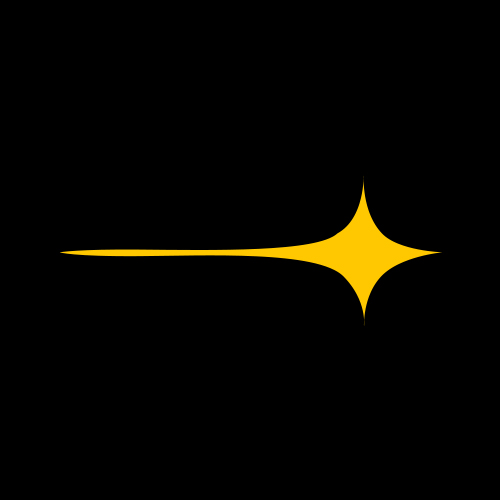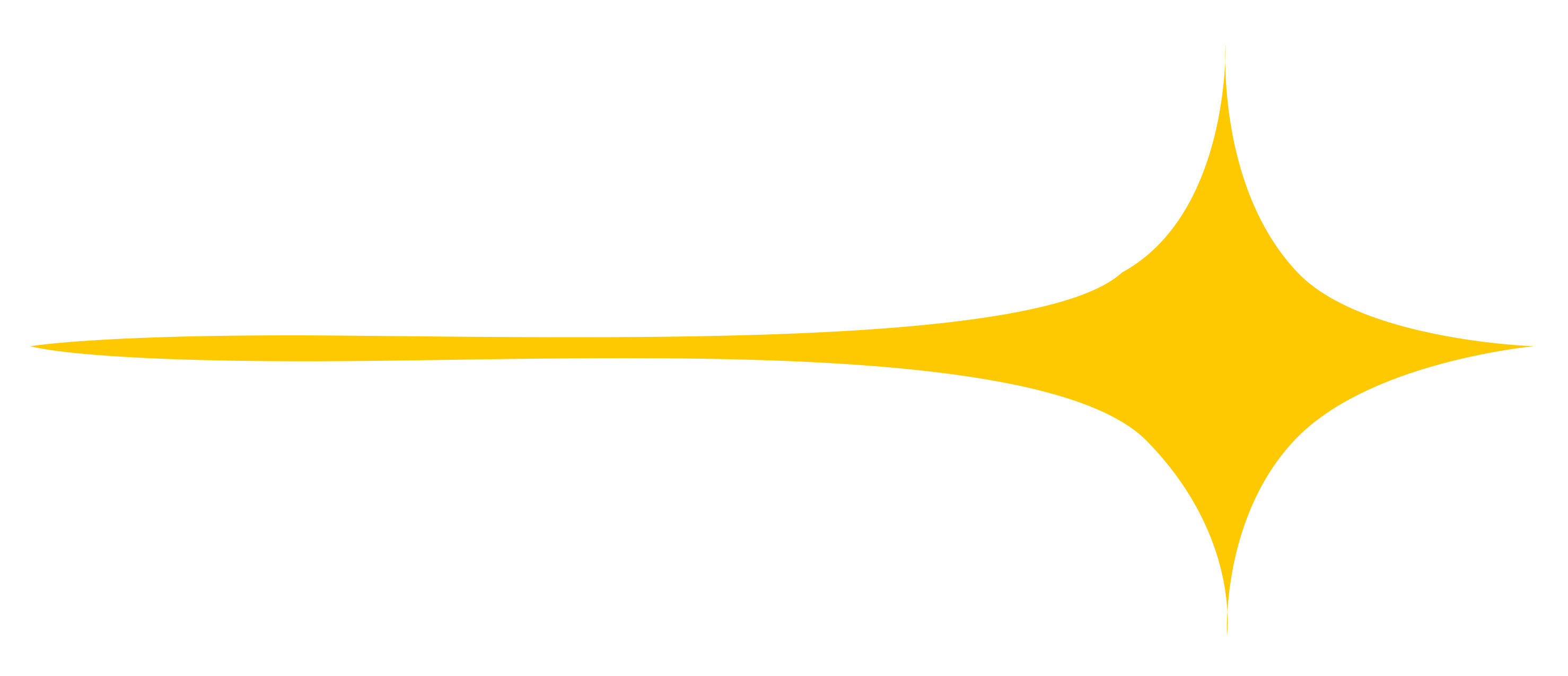HORIZONTAL VS VERTICAL VIDEO DELIVERY: Which is best? In this 5 minute read, we will discuss the differences between vertical and horizontal edits and why you may choose one over the other.
is it better to video horizontally or vertically?
Here at dreamvision media, we have edited a lot of videos. One of the perks of working alongside our clients is we get to see the results of our videos and how they perform.
We get the inside view on the results of our edits.
This helps us learn about audience behavior as well as what works best in our edits to yield the best results. This has given us a good understanding of what works.
So in regards to aspect ratio, which is better?
Is it better to video horizontally or vertically?
In short, most people viewing content on a cell phone will prefer vertical, and those viewing on desktop will prefer mobile.

However the answer isn’t that simple. We recently did a poll on the same edit (see below) and showed it in vertical and horizontal aspect ratios. We asked our audience what format they preferred. The results of the poll were almost a 50/50 split. Horizontal edits will showcase a wider view of your footage, while a vertical edit will show more detail. Both versions provided a unique perspective of the edit.
In this article we will discuss the pros to vertical and horizontal edits. Read on to discover what may work best for your content.
Pros to vertical videos
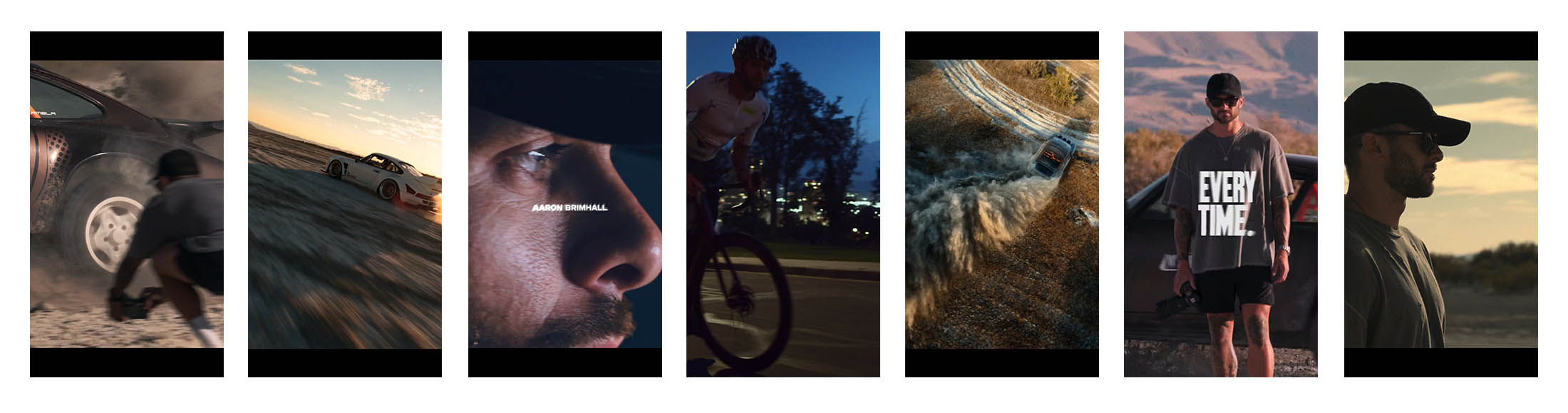
- Vertical videos are great for mobile devices. With over 75 percent of content being viewed on mobile, it may be smart to deliver your video vertically.
- Closer view on the details in the video. If you watch the example you will notice the vertical version appears “tighter”, showing more details in comparison to the wide. If you’re showcasing a product or something where details add to your story, you may consider vertical.
- Social media. Social media platforms have been structured to play best in vertical format. You may choose to go vertical for this reason alone.
Pros to horizontal videos
- Horizontal videos show more width of the frame. This is much better for establishing shots where details of close ups are not needed to show.
- Cinematic viewing: The classic widescreen view gives your footage a “movie” aesthetic. We are used to wide frames in the movies and if you want your footage to feel more cinematic, horizontal will do a better job.
- Better for desktop viewing. Horizontal edits will play better on TVs and desktop moniters. If you are making a commercial or advertisement that will play on televisions, it will look best in 16×9.
Conclusion
There are pros to both vertical and horizontal videos. What we recommend is to create an export of both. We recommend always shooting your footage in horizontal, this way you can create an edit with both deliveries. If you shoot with your camera sideways, you will not be able to edit a horizontal version.
If you need help editing a project in multiple aspect ratios, we have video editing services. Click the link below to get a quote.